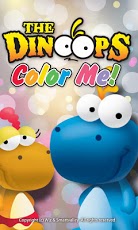DinoColor 1.2
Paid Version
Publisher Description
A fun coloring! with Dinoops friends.kids love dinosaurs! Dinoops! With 'The Dinoops-Color Me!'kids will use their creativity to select colors and decorate.Coloring your Dinosaur friends named Mooba! woova! Speedy! Bororo! Tanko,Trara, Chees cooGrant your kids a colorful "welcome" to their first steps in the world of 'Dinoops'Enhance your child's creative and color sense by filling illustrations with various colors using their fingers[Featuress] 1) 30 kinds of characters More contens will be providing. just free.2) Save artwork . select a 10 color pallet3) Undo fuctions.We offers an "undo" function which allows you to undo some of the errors you may have made while coloring.4) 5 Kids songFavorite kids songs providing5) Well done sticker Children love to receive stickers as recognition of a job well doneCollect 8 well done sticker!6) Multiple coloring pages7) Select 10 color pallet8) Easy to clear coloring pages9) various sound effects10) works on iPod,iPhone, and iPadDinoops’ is the name of the dinosaurs living in the village of a group of weird dinosaurs
About DinoColor
DinoColor is a paid app for Android published in the Other list of apps, part of Games & Entertainment.
The company that develops DinoColor is SmartValley. The latest version released by its developer is 1.2. This app was rated by 1 users of our site and has an average rating of 4.0.
To install DinoColor on your Android device, just click the green Continue To App button above to start the installation process. The app is listed on our website since 2011-09-14 and was downloaded 4 times. We have already checked if the download link is safe, however for your own protection we recommend that you scan the downloaded app with your antivirus. Your antivirus may detect the DinoColor as malware as malware if the download link to com.smartValley.view is broken.
How to install DinoColor on your Android device:
- Click on the Continue To App button on our website. This will redirect you to Google Play.
- Once the DinoColor is shown in the Google Play listing of your Android device, you can start its download and installation. Tap on the Install button located below the search bar and to the right of the app icon.
- A pop-up window with the permissions required by DinoColor will be shown. Click on Accept to continue the process.
- DinoColor will be downloaded onto your device, displaying a progress. Once the download completes, the installation will start and you'll get a notification after the installation is finished.